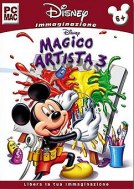 Magical Artist 3
(For Personal Computer and Mac)
Magical Artist 3
(For Personal Computer and Mac)
Production: Disney Games
Sideboard: PC and MAC
For years: from 2 to 4 years old
Gender: Didactic
LanguageItalian
The libraries, full of numerous and varied backgrounds, musical motifs, decorative elements and with the most famous Disney characters, such as Mickey mouse, Minnie, Paperino, Daisy, Goofy and Pluto, allow children to create incredible animated presentations. Young artists can also download animated stickers, wallpapers and other elements from an exclusive Disney Magico Artist website.
Game features:
In addition to the many standard art tools, such as pens, crayons and brushes, the Disney Magic Artist 3 toolbox includes:
- Super doodles. These automated critters can be trained to draw patterns and even write a name all over the canvas.
- Batik crayon. Add some virtual wax on the canvas and then have fun removing it with the knife tool.
- Bleach. Erase the color by applying this quirky tool to the canvas using a dropper, spray or flow-through with a hose.
- Multicolored pastel. Modify the mural with layers of semi-opaque wax that darken and intensify the color with each pass. You can also drop shavings on the canvas and then iron them to blend them into the creative area.
- Bucket. Imitate the application of "splashed" paint made famous by contemporary abstraction painters with the tool that allows you to splash and run the paint onto the canvas.
- Glitter pen. Add vibrancy and sparkle to creations with this virtual pen that contains paint mixed with glitter particles. You can also use it in "mask" mode to create the illusion of painting with confetti.
- Charcoal. Choose one of the six motifs, coins, feathers, ferns, leaves, flowers, shells, and rub it on the canvas in the chosen color.
- Onion from the shower. Paint with three different effects: Spray, Circumferences and Hose Jet.
- Weft distributor. Spray materials on the canvas to achieve different textures: mosaic, plush effect, hairy caterpillar and tree.
- Tile tool. Design and select special tile patterns for your computer desktop or as a background for an Internet page

