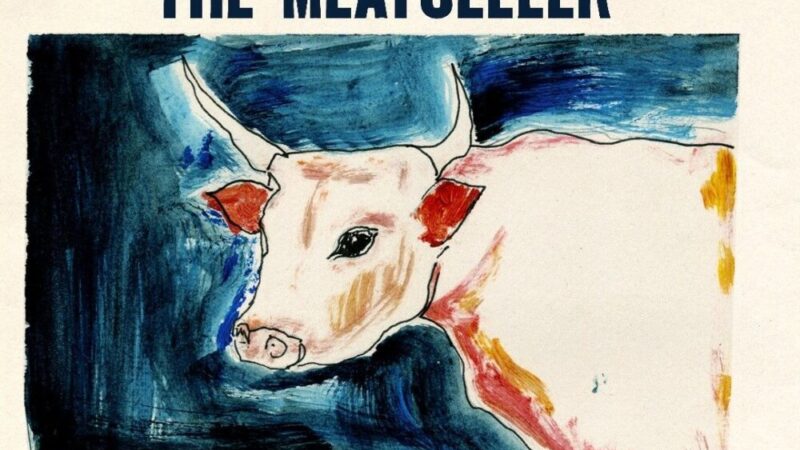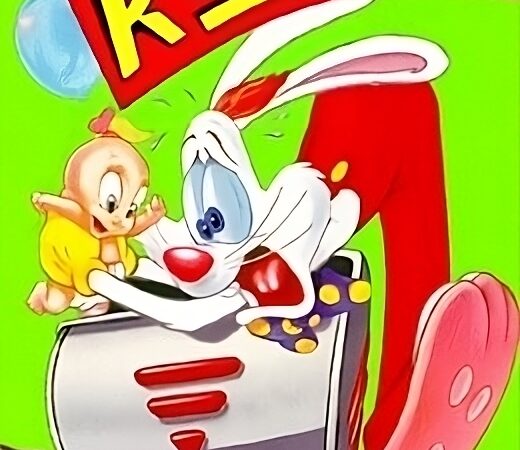This study uses a feedback production channel to create animations that teach children about their African heritage.

During this period of quarantine and blockade due to the coronavirus pandemic, parents need educational and fun activities to entertain and entertain their children more than ever.
Sowl Studios, a new art and animation studio based in Alexandria, Virginia, harnesses the power of Reallusion's iClone software to create animated app content for African parents in the diaspora. The goal is to help your children learn more about their cultural heritage and their languages, through animation and storytelling. The study is being conducted by a husband and wife team, Solomon W. Jagwe and Kim Jagwe (COO), who currently work from home.
They combine motion capture and manual animation to bring your stories to life, relying on seamless and powerful plug-ins in iClone such as Motion Live, Live Face, Perception Neuron, Faceware and the iPhone X profile.
Subsequently, Solomon W. Jagwe, creator and director of The adventures of Nkoza and Nankya, explains its channeling in the program.
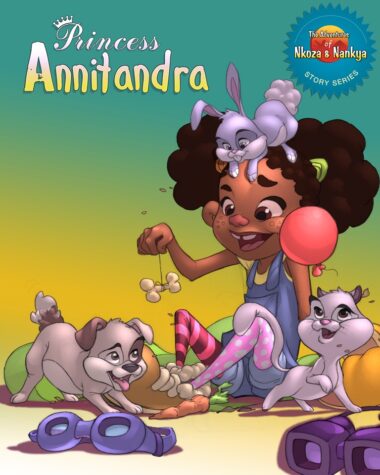
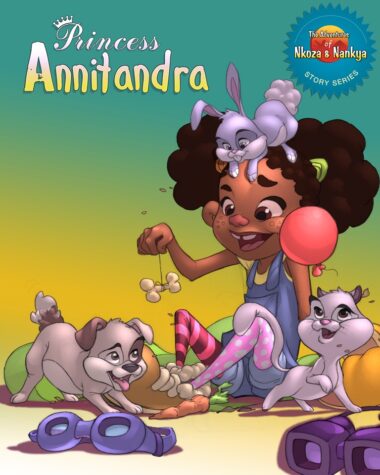
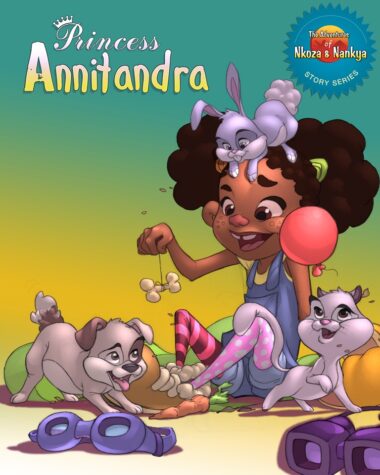
Solomon W. Jagwe: As a startup animation studio with a small animation team, we are constantly looking for efficient ways to perform animation for our children's series. Discovering and using Iclone has been an exciting and surprising adventure, which has saved us countless hours in our production of Nkoza and Nankya.



We begin our animation process by importing our custom, modeled, structured and manipulated characters from Maya and 3DS Max into 3DXchange. We use 3dxchange to set up and connect all the body and face transformations to match those of the Expression Editor.



Then we send our custom character to iClone as an avatar, ready for full body and face animation.
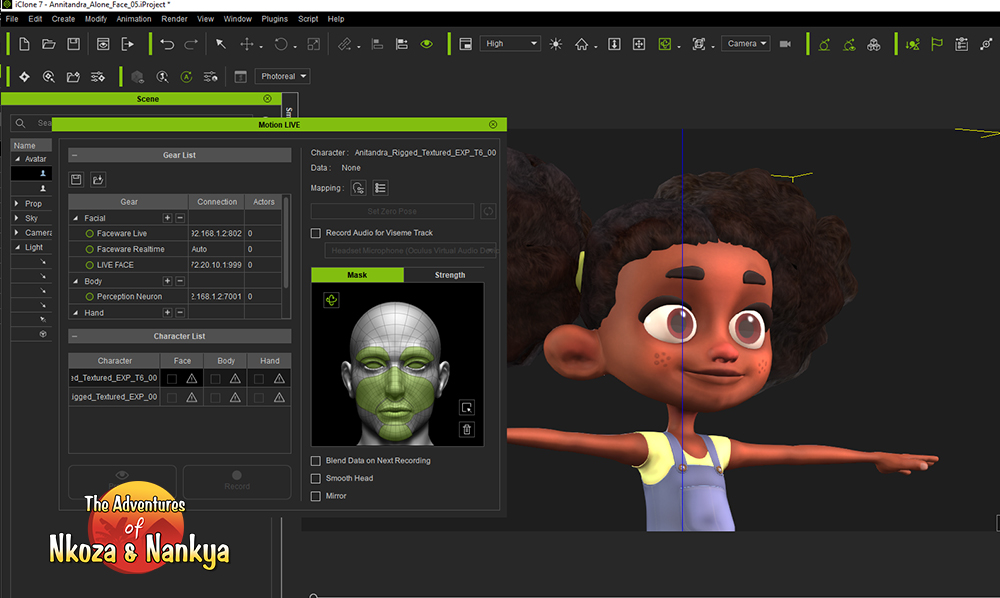
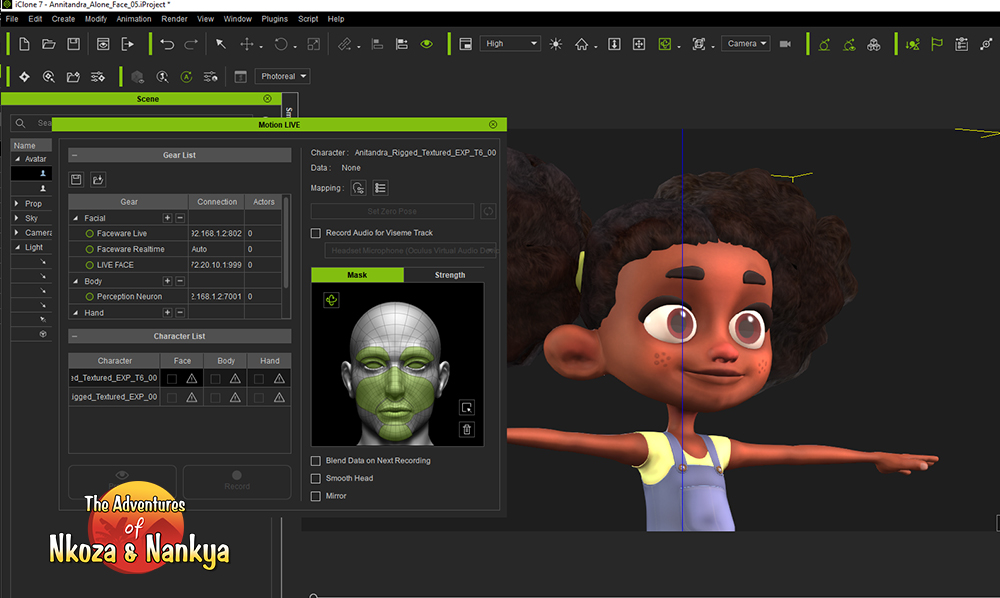
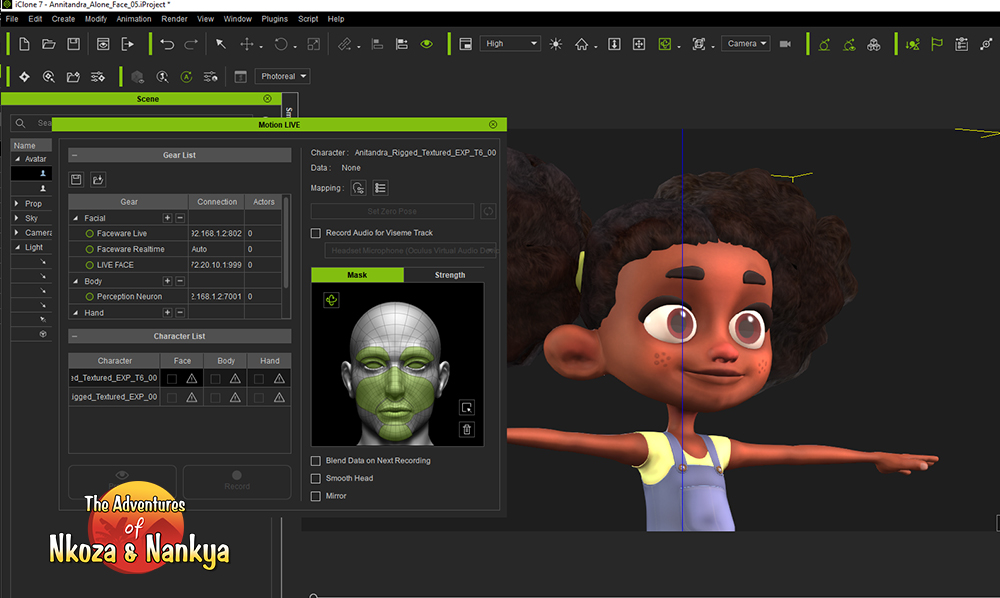



For facial animation, we use several powerful iClone facial animation plugins that are part of the Motion Live interface. We use Live Motion with the iPhone X profile and Faceware Liveware plugin to capture the actor's facial animation. My wife plays an important role as a performative actor, as does our daughter, who is the voice of little Nankya.
This plugin takes advantage of the iPhone X's depth-sensing camera to guide character transformations. This saves us a lot of time because it gets us very close to the finished animation, which we then refine with the keyframe animation. Iclone offers a powerful animation editor via the Curve Editor plug-in.



We also use Face Puppet to add subtle edits, overlaying the clean mocap data. This tool is very useful for perfecting things like blinks and offers a real-time recording option that can be used to overlay additional facial animations.



Another fun animation tool that we use in iClone is Face Key, which allows us to perfect parts of the face such as smiles, cheeks, eyebrows and much more.
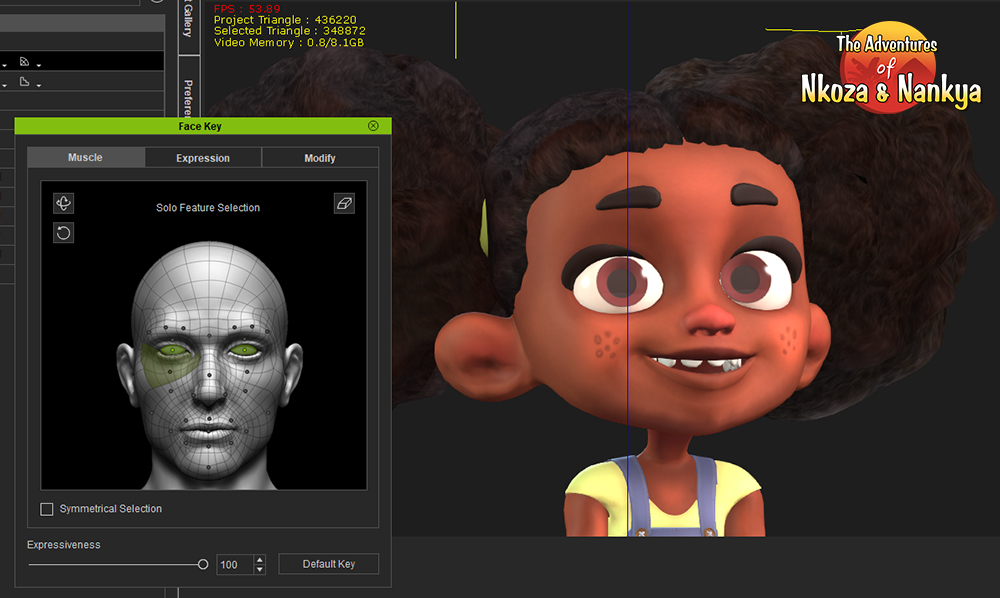
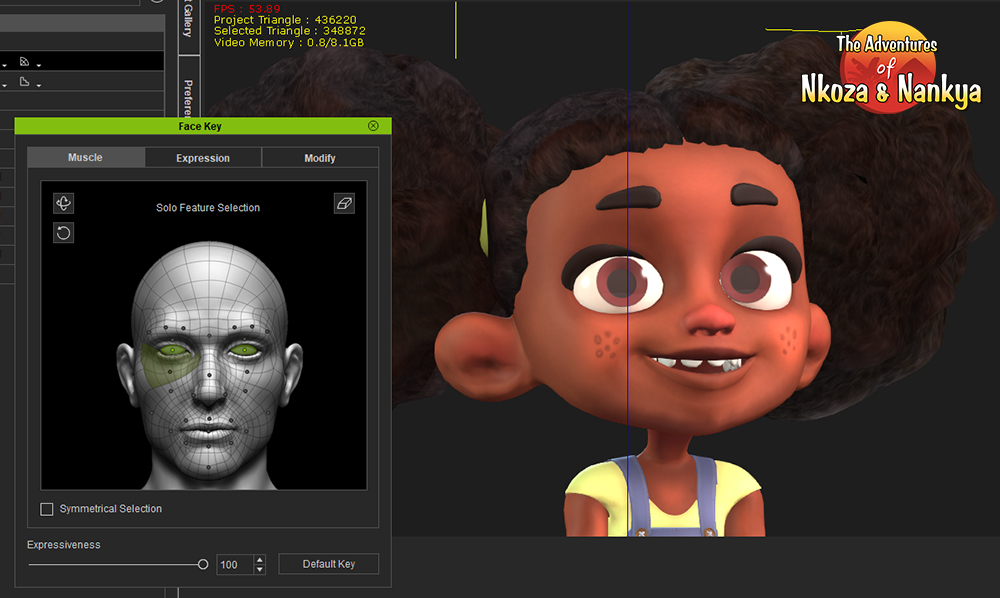
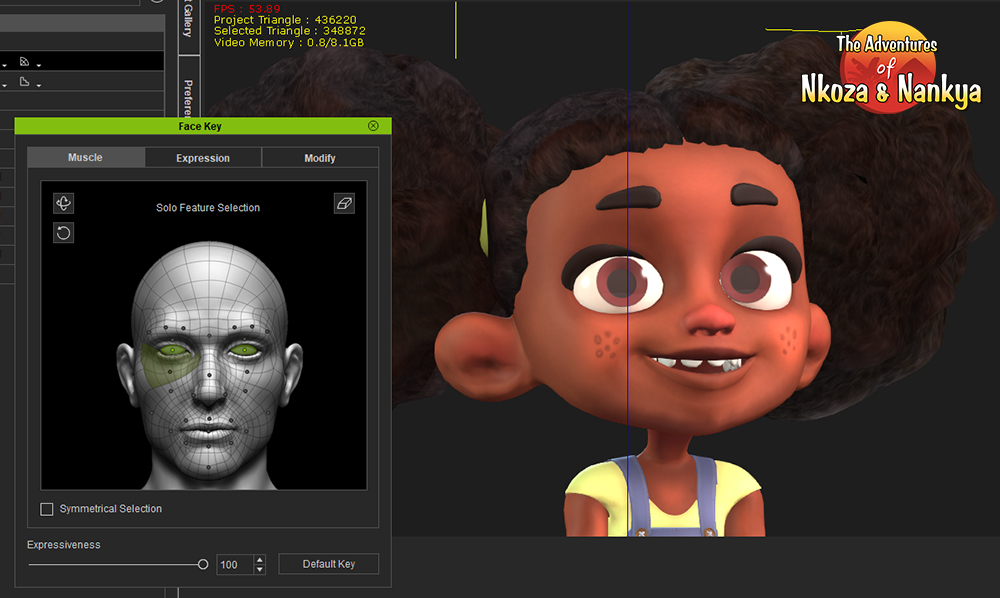



For full body animation, we used Noitom's Perception Neuron Mocap suit and the iClone Perception Neuron in Motion Live plug-in. This suit is wireless, giving the actor freedom of movement and works great with iClone. The data is fairly stable and requires little or no modification.
We use version 2.0 and Pro version. Version 2.0 includes finger detection, saving us endless hours. Where we could have spent hours animating fingers by hand, the motion capture data gives us a great foundation with motion capture of the artist's entire body.
Working from home means we have to use our living space for performances. Having a wireless motion capture suit made it easy to capture more animation shots that we ended up using on our cartoon characters.
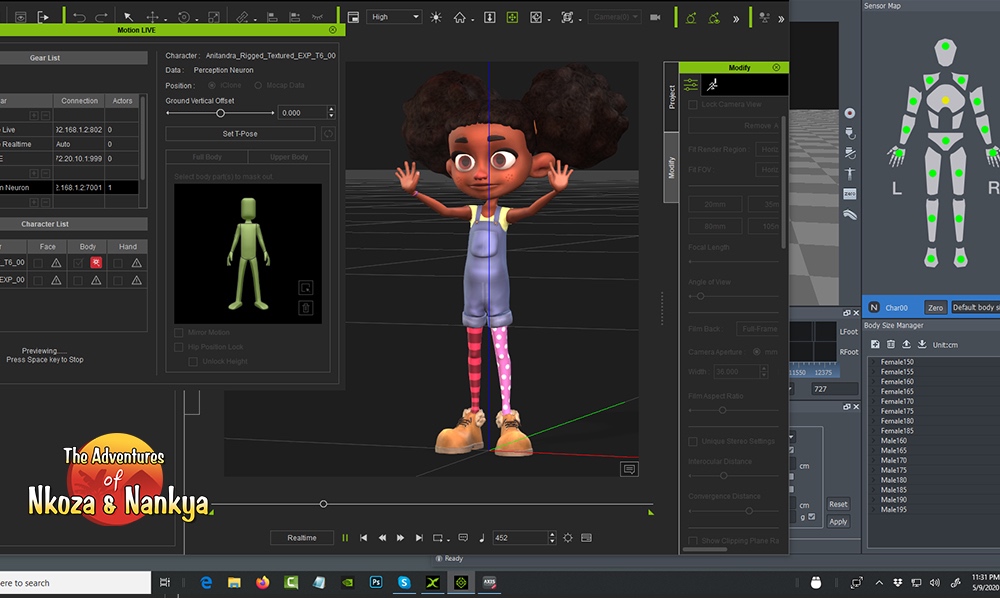
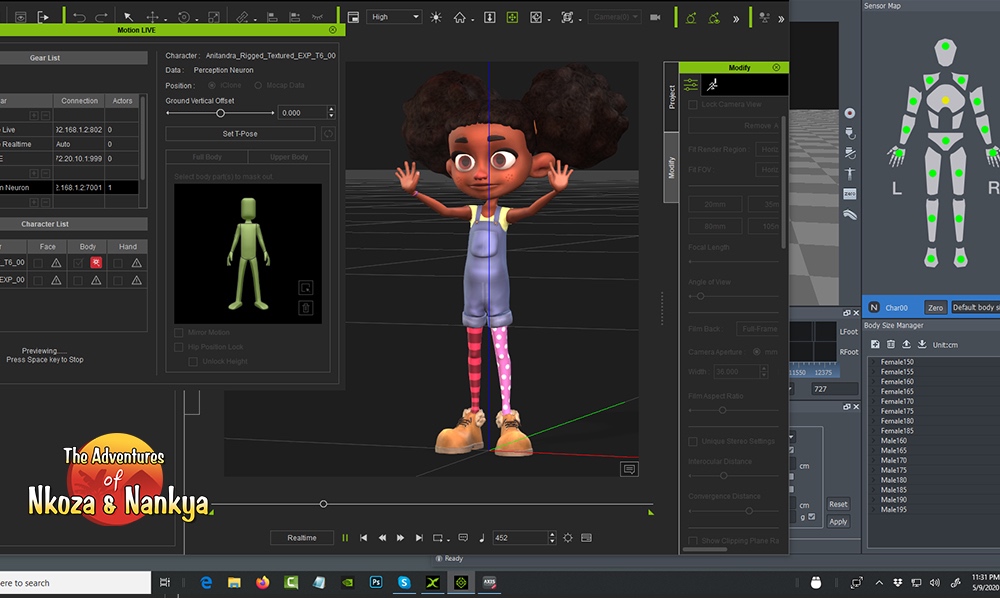
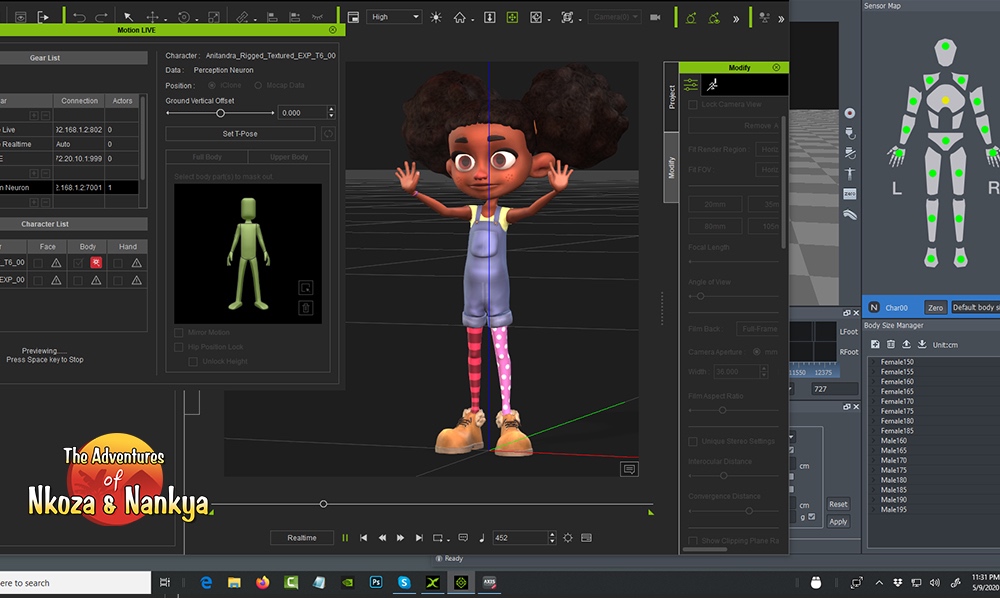
We acquire performance using Noitom's Axis Neuron software, which connects to iClone via a live plug-in that records data in real time. We can choose to record in real time while iClone is running, or simply record the session in Axis Neuron.
The advantage offered by iClone is that we can see in real time how the mocap data of the motion capture suit and the artist guide the character within the environment within iClone. This greatly simplifies real-time adjustments.
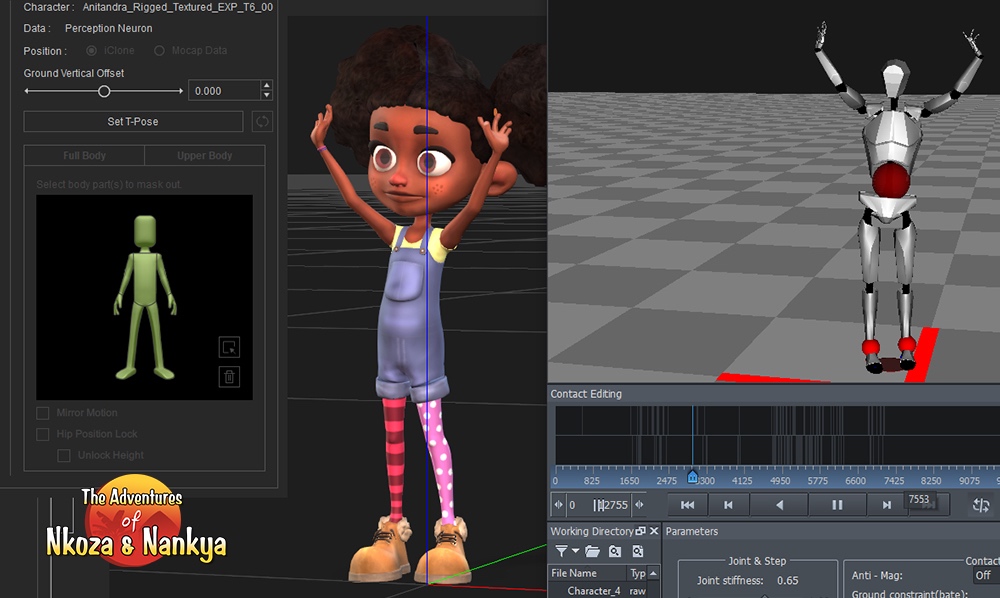
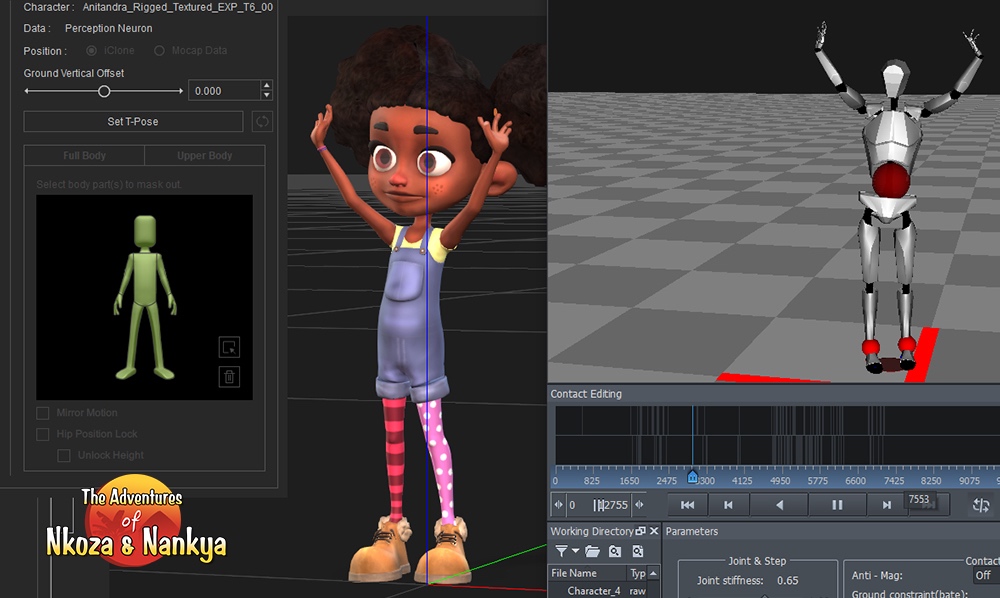
Once the animation is done, we export it to 3DS Max and Maya as a .fbx file for scene setting, lighting and rendering using the Octane rendering engine. We also use Maya and 3DS Max for additional animations such as fabric simulation. We present the videos and prepare them as compressed clips to include in ours Nkoza and Nankya application for iOS and Android.



The content is made accessible globally through the app, which is available in both the App Store and the Google Play Store, as well as through our YouTube channel. Click here for our Facebook page.
We are so grateful to Reallusion, Noitom and Faceware for creating such a comprehensive set of animation tools that they have made a huge difference in our production workflow. We have received many encouraging messages from parents around the world who are at home with their children, sharing with us how much difference it has made to interest their children, learn, laugh and dance to music. Nkoza and Nankya clips in the app and on our YouTube channel.